What is LOD? Level of Detail and Level of Development for BIM Models
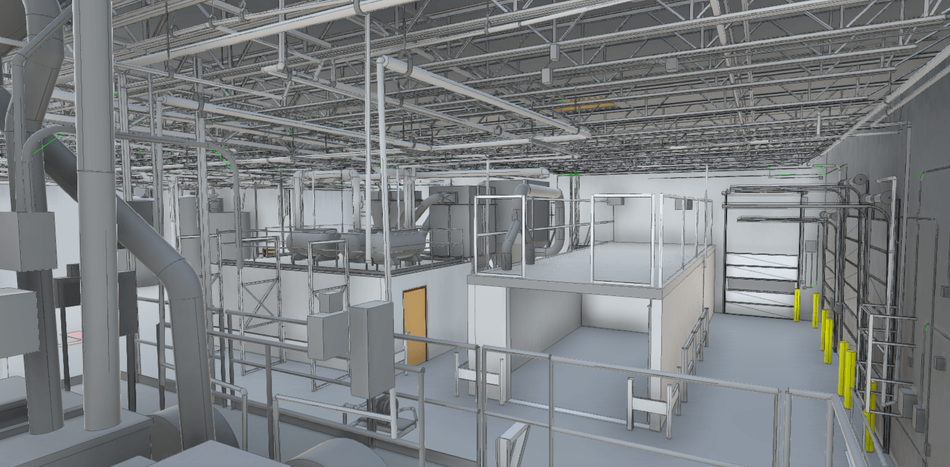

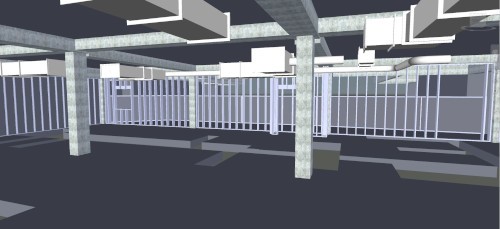
What is the Difference Between Level of Detail and Level of Development?
In the world of Building Information Modeling (BIM), LOD stands for Level of Detail or Level of Development.
The terms “Level of Detail” and “Level of Development” are both used in the architecture, engineering and construction (AEC) industry to describe the amount of information and detail included in a 3D BIM model.
LOD is the set of specifications that gives AEC professionals the power to document, articulate, and specify BIM models effectively. By using LOD specifications to scope their projects, architects, engineers, and other professionals can clearly communicate the precision requirements of the BIM model for faster project execution.
GPRS Laser Scanning BIM Modeling Options
GPRS offers three options for the Level of Detail in the BIM modeling content we create:
- Standard Detail
- High Detail
- Very High Detail
By using these Level of Detail specifications when we scope projects and develop proposals, we can:
- Clearly communicate the precision requirements
- Model project infrastructure to your specific scope
- Minimize modeling costs
- Quickly execute 3D models
- Ensure your project needs are being met
All modeling is done as a “best fit” method, utilizing solids overlaid on the point cloud data, unless otherwise specified. Laser scanning is a line-of-sight technology and therefore the modeled content will not include features such as internal or core components that are not visible. Material types will not be included or implied in the model unless explicitly stated in the proposal.
Below is an explanation of the GPRS Level of Detail modeling content standards. The images below represent what the model at that Level of Detail will look similar to. The features shown may or may not be included depending on your project’s specific scope.
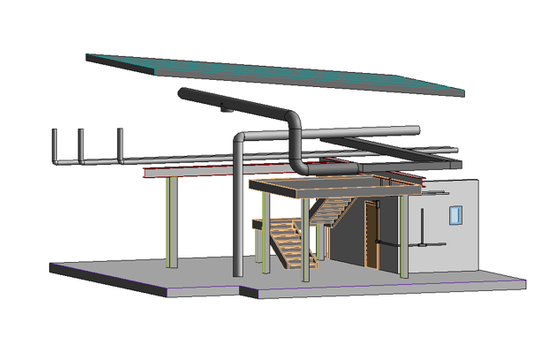
Standard Detail Modeling
Similar to schematic design or design development. The Model Element is graphically represented within the Model as a generic system, object, or assembly with approximate quantities, size, shape, location, and orientation. Non-graphic information may also be attached to the Model Element.
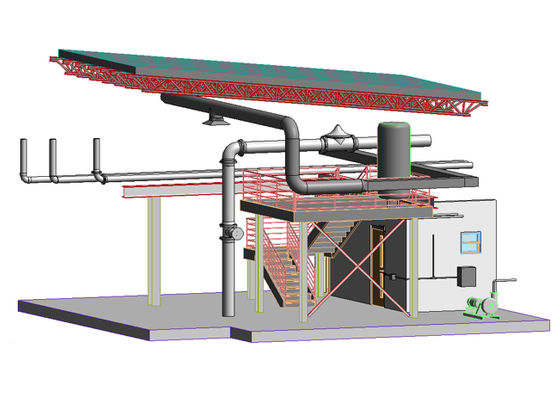
High Detail Modeling
The Model Element is graphically represented within the Model as a system, object, or assembly in terms of quantity, size, shape, location, and orientation. Non-graphic information may also be attached to the Model Element. Model elements are equivalent to traditional construction documents and shop drawings. This may include the modeling of the systems as a specific intelligent BIM system with attributes associated with that system type, if selected.
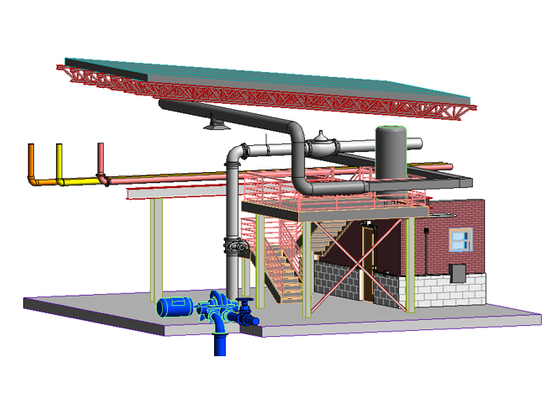
Very High Detail Modeling
The Model Element is graphically represented within the Model as a specific system, object, or assembly in terms of quantity, size, shape, orientation, and interfaces with other building systems. Non-graphic information may also be attached to the Model Element. This may include the modeling of systems as a specific intelligent BIM system with attributes associated with that system type, if selected.
Level of Detail vs. Level of Development
There is often confusion between Level of Detail and Level of Development. While the two terms are related, they have different meanings when it comes to the 3D modeling of laser scan data. Level of Detail is more focused on the visual detail, while Level of Development is more focused on the completeness and accuracy of the information included in the model. GPRS does not use the term Level of Development, because the term applies to design work; whereas, our company performs 3D laser scanning for reality capture.
Level of Detail
The Level of Detail (Model Element Content) refers to the amount of graphical and non-graphical information associated with each element of the Building Information Model. This can be thought of as the graphical depiction and associated text properties of each element in the model.
Level of Development
Level of Development (LOD) refers to the depth of thinking applied to the modeled element within the Building Information Model. Another way to say this is that Level of Development is the completeness of information included in the 3D model, such as the detail about the structural elements, MEP systems, or materials. Each defined “level” outlines requirements to specified visual detail and attached information for an individual modeled element. It also refers to how reliable the depiction and associated properties of the modeled object are.
How Does LOD Relate to 3D Laser Scanning?
Efficient communication and collaboration are important during a design or construction project. LOD specifications were designed to standardize models and eliminate questions in the Level of Detail or Level of Development included in a Building Information Model. It is important to understand that LOD’s were not originally designed with laser scanning in mind, and therefore not all of the language pertains or relates directly with the technology.
3D laser scanning captures accurate data of a structure or site in the form of a point cloud. Point cloud data is used to generate BIM models through extraction software, tracing methods, and interpretation. This can be done at many different Levels of Detail. It is important to specify the LOD when developing the project proposal. If you are unsure what to spec, one of our team members can walk you through the detail included in each LOD specification.
CAD designers will model building elements to the LOD specification that is defined in the project requirements. The higher the LOD, the more detail required for the modeled element of interest. LOD specifications can vary throughout the model, often based on element categories, or other grouping methodology. This helps optimize modeling efforts to those elements important to the specific project. LOD specifications inform the project engineers and designers how much they can rely on details in the Building Information Model. This information allows them to communicate with other team members about the usability and limitations of the model.
What is the Difference Between a Design Intent and As-Built Model?
It is also important to define if the model is created as design-intent or as-built. This will depend on how you intend to use the model. The following is a discussion on the difference between design intent and as-built models.
DESIGN INTENT
DESIGN INTENT – deliverables will be shown as a best fit to the point cloud working within customary standards such as walls being modeled perpendicular to the floor, pipes/conduit straight, floors/ceilings horizontal, steel members straight and plumb. This will produce cleaner 2D drawings and will allow easy dimensioning of the scan area, but deliverables will not follow the scan data exactly in order to maintain design intent standards. The majority of clients will prefer this option for their deliverables.
AS-BUILTS
AS-BUILTS – deliverables will be shown as close to actual field capture. If walls are out of plumb, pipes or conduits show sag, floors/ceilings are unlevel, steel members show camber, etc., they will be modeled this way. This will produce closer to reality deliverables, but 2D drawings may show “crooked” or out of plumb lines, floors will be sloped or contoured, steel members may show camber, twisting or impact damage. Dimensioning will not be as easy due to the model being out of plumbness/levelness, etc. This option should be used when the exact conditions of the scan area is imperative. Clients using the data for fabrication, forensic analysis, bolt hole patterns, camber/sag/deformation, and similar needs would require this option.
In Conclusion
For more information on BIM modeling, Level of Detail, Level of Development, design intent, or as-built models contact GPRS Laser Scanning today at 419-843-7226 or email info@truepointscanning.com. We are happy to answer any questions you have or talk you through these scan-to-BIM terms.
